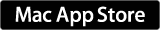React Nativeの開発環境をMacに構築するには、以下の手順に従ってください。
Node.jsのインストール
まず、Node.jsをインストールする必要があります。Node.jsは、React Nativeアプリケーションの開発に必要なJavaScriptランタイムです。今回はDocker環境を使用します。
docker run -it --name react-native-dev --entrypoint "/bin/sh" node:18.16.0
Watchmanのインストール
Watchmanは、React Nativeのファイルシステムを監視して、ファイルの変更を検出するために使用されます。コンテナにログイン後に以下のコマンドをターミナルに入力して、Watchmanをインストールしてください。
sudo apt-get update sudo apt-get install -y autoconf automake build-essential python-dev libssl-dev libtool git clone https://github.com/facebook/watchman.git -b v4.9.0 --depth 1 cd watchman sudo ./autogen.sh sudo ./configure --disable-dependency-tracking --enable-lenient sudo make sudo make install
Xcodeのインストール
React NativeアプリケーションをiOSデバイスでテストする場合は、Xcodeをインストールする必要があります。Xcodeは、iOSアプリケーションの開発に必要な統合開発環境(IDE)です。App StoreからXcodeをダウンロードしてインストールしてください。
React Nativeプロジェクトの作成
こちらのサイトを参考にさせていただきました。 mo-gu-mo-gu.com
プロジェクトの初期化と必要ライブラリのインストール
現在のReact NativeではデフォルトでTypeScriptテンプレート(.tsx)を使用します。 今回はパッケージ関連の操作はyarnで行います。
また、今回はiOSだけではなくWebアプリとしてもビルド・動作確認したいのでreact-native-web用の環境も合わせて整備していきます。
curl -sS https://dl.yarnpkg.com/debian/pubkey.gpg | sudo apt-key add - echo "deb https://dl.yarnpkg.com/debian/ stable main" | sudo tee /etc/apt/sources.list.d/yarn.list apt-get update && apt-get install yarn npx react-native init test && cd $_ yarn add react-native-web yarn add -D babel-plugin-react-native-web webpack webpack-cli webpack-dev-server html-webpack-plugin react-dom babel-loader url-loader @svgr/webpack
index.htmlの作成
ルートファイルとなるindex.htmlを追加します。 /web/index.htmlとして作成します。
<!DOCTYPE html>
<html>
<head>
<meta charset="UTF-8" />
<meta name="viewport" content="width=device-width, initial-scale=1.0" />
<meta http-equiv="X-UA-Compatible" content="ie=edge" />
<title>RN Web example</title>
<style>
#app-root {
display: flex;
flex: 1 1 100%;
height: 100vh;
}
</style>
</head>
<body>
<div id="app-root"></div>
</body>
</html>
index.web.jsの作成
Web用にAppをindex.htmlに紐づけます。 プロジェクトルートに配置します。
import React from 'react';
import {AppRegistry} from 'react-native';
import App from './App';
AppRegistry.registerComponent('App', () => App);
AppRegistry.runApplication('App', {
rootTag: document.getElementById('app-root'),
});
webpack.config.jsの作成
続いてwebpack.config.jsを追加します。 こちらもプロジェクトルートに配置します。
const path = require('path');
const webpack = require('webpack');
const HtmlWebpackPlugin = require('html-webpack-plugin');
const appDirectory = path.resolve(__dirname);
const {presets} = require(`${appDirectory}/babel.config.js`);
const compileNodeModules = [
// Add every react-native package that needs compiling
// e.g. 'react-native-gesture-handler',
].map(moduleName => path.resolve(appDirectory, `node_modules/${moduleName}`));
const babelLoaderConfiguration = {
test: /\.js$|tsx?$/,
// Add every directory that needs to be compiled by Babel during the build.
include: [
path.resolve(appDirectory, 'index.web.js'),
path.resolve(appDirectory, 'App.tsx'),
path.resolve(appDirectory, 'src'),
...compileNodeModules,
],
use: {
loader: 'babel-loader',
options: {
cacheDirectory: true,
presets,
plugins: ['react-native-web'],
},
},
};
const svgLoaderConfiguration = {
test: /\.svg$/,
use: [
{
loader: '@svgr/webpack',
},
],
};
const imageLoaderConfiguration = {
test: /\.(gif|jpe?g|png)$/,
use: {
loader: 'url-loader',
options: {
name: '[name].[ext]',
},
},
};
module.exports = {
entry: {
app: path.join(appDirectory, 'index.web.js'),
},
output: {
path: path.resolve(appDirectory, 'dist'),
filename: 'bundle.web.js',
},
resolve: {
extensions: ['.web.tsx', '.web.ts', '.tsx', '.ts', '.web.js', '.js'],
alias: {
'react-native$': 'react-native-web',
},
},
module: {
rules: [
babelLoaderConfiguration,
imageLoaderConfiguration,
svgLoaderConfiguration,
],
},
plugins: [
new HtmlWebpackPlugin({
template: path.join(appDirectory, './web/index.html'),
}),
new webpack.HotModuleReplacementPlugin(),
new webpack.DefinePlugin({
// See: https://github.com/necolas/react-native-web/issues/349
__DEV__: JSON.stringify(true),
}),
],
};
App.tsxを修正
簡易動作確認用に修正します。
import React from 'react';
import {
SafeAreaView,
ScrollView,
StatusBar,
Text,
useColorScheme,
View,
} from 'react-native';
const App = () => {
const isDarkMode = useColorScheme() === 'dark';
return (
<SafeAreaView>
<StatusBar barStyle={isDarkMode ? 'light-content' : 'dark-content'} />
<ScrollView contentInsetAdjustmentBehavior="automatic">
<View>
<Text>Hello react native web</Text>
</View>
</ScrollView>
</SafeAreaView>
);
};
export default App;
package.jsonにScriptを追加
react-native-webをビルドするために、web-buildとwebの2つを追加します。
{ ... "scripts": { : "web-build": "rm -rf dist/ && webpack --mode=production --config webpack.config.js", "web": "webpack serve --mode=development --config webpack.config.js" }, ... }
Webでのアプリケーション起動
webpackを起動します。
yarn web
ブラウザでhttp://localhost:8080/にアクセスします。
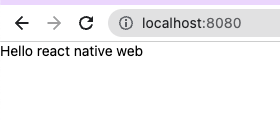
無事にWebでアプリケーションの動作が確認できました。
iPhoneシミュレーターでのアプリケーション起動
いくつか準備が必要になります。
まずはCocoapodsを入れます
sudo gem install cocoapods